Guidelines for Graphs
Guidelines for line graphs
Most of the graphs you will construct in 253M are line graphs. A line graph shows the relationship of two variables by a line connecting points inside an x (horizontal) and a y (vertical) axis. These graphs usually show trends over time, such as profits or losses from year to year. The line connects the points, and its ups and downs illustrate the changes. Choose a line graph if you want to emphasize continuity; choose a bar graph if you want to emphasize the relative size of each item.
1. Name the independent variable—the one that changes automatically, such as years—on the horizontal axis.
2. Name the dependent variable—the one that changes because the independent variable changes, such as profits—on the vertical axis.
3. If more than one line appears in the graph, use a legend to explain each.
4. Do not use too many lines. If you use several lines, make them visually distinct. For example, use a dotted line and a continuous line, or use different colors.
1. Put a symbol at each data point or explain (in the text) why you did not do so.
2. Do not connect individual data points with straight lines. Draw at least squares fit instead, with confidence intervals, if required.
3. The algebraic equation of the fit must appear on the graph.
4. Show different sets of data by using different plotting symbols. Define these symbols in the legend or on the graph, but not in the text.
* It will take some time to familiarize yourself with the JMP software and to learn how to insert graphs from JMP into MS-Word. It will also take some time to learn to generate regression plots with confidence limits, etc. You are encouraged to explore the cut and paste options and journaling options in JMP.
How to plot correlations and mathematical functions
1. Show different functions by using different line types. Define these line types in the legend or on the graph, but not in the text.
2. Do not use plotting symbols to show the points at which you evaluated the function to plot it. These points mean nothing.